
Power-up your hybrid meeting room
With our technology, expand connectivity, boost control options, and use your Room Kit as a USB camera and speakerphone for seamless BYOM calls.
Seamless Integration for Smarter Hybrid Meetings
Lightware enhances Cisco Room devices by expanding connectivity and control. With Lightware, users gain greater flexibility, enabling simple source switching, reliable AV transmission, and comprehensive room control, all managed through the Cisco Room Navigator panel.
Cisco's advanced collaboration solutions elevate Lightware’s room automation tools, providing a familiar interface that integrates with Lightware's high-quality AV and USB expansion. This partnership streamlines hybrid meeting setups, allowing users to control complex systems easily and maintain Cisco's secure, intuitive experience.
Discover How You Can Bring Out The Most of Your Room Devices with Lightware
We have created a series of videos that provide further insights into how Lightware’s integration with Cisco Room Devices works and about the unique possibilities it provides.
Features
Expand
Access multiple sources like HDMI and USB-C, allowing for easy switching between them for improved flexibility in room setups.
Extend
Ensure transparent signal transmission and USB extension across varying room sizes, maintaining high-quality performance for AV setups.
Control
Control every device in the room, such as lights, displays, projectors, even screen shades – directly from the Cisco Room Navigator, thanks to seamless Lightware integration.
All Directly from both Navigator Panel


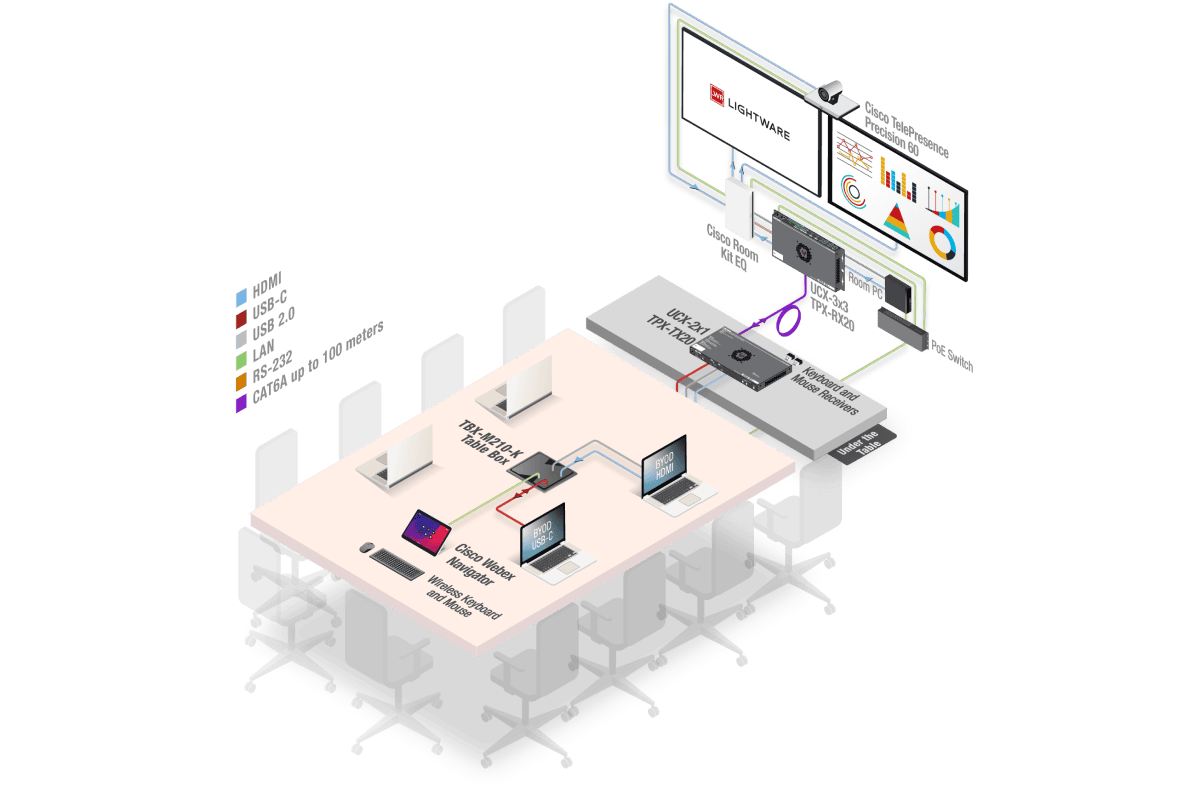
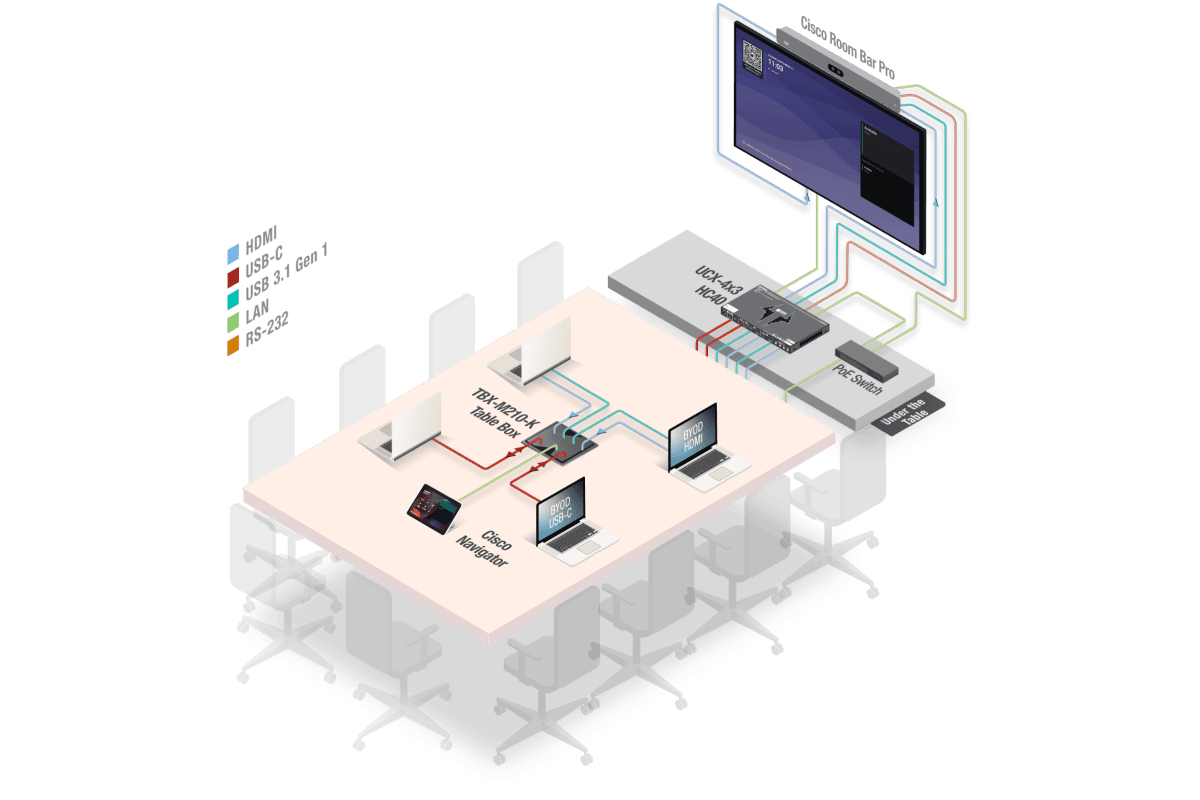
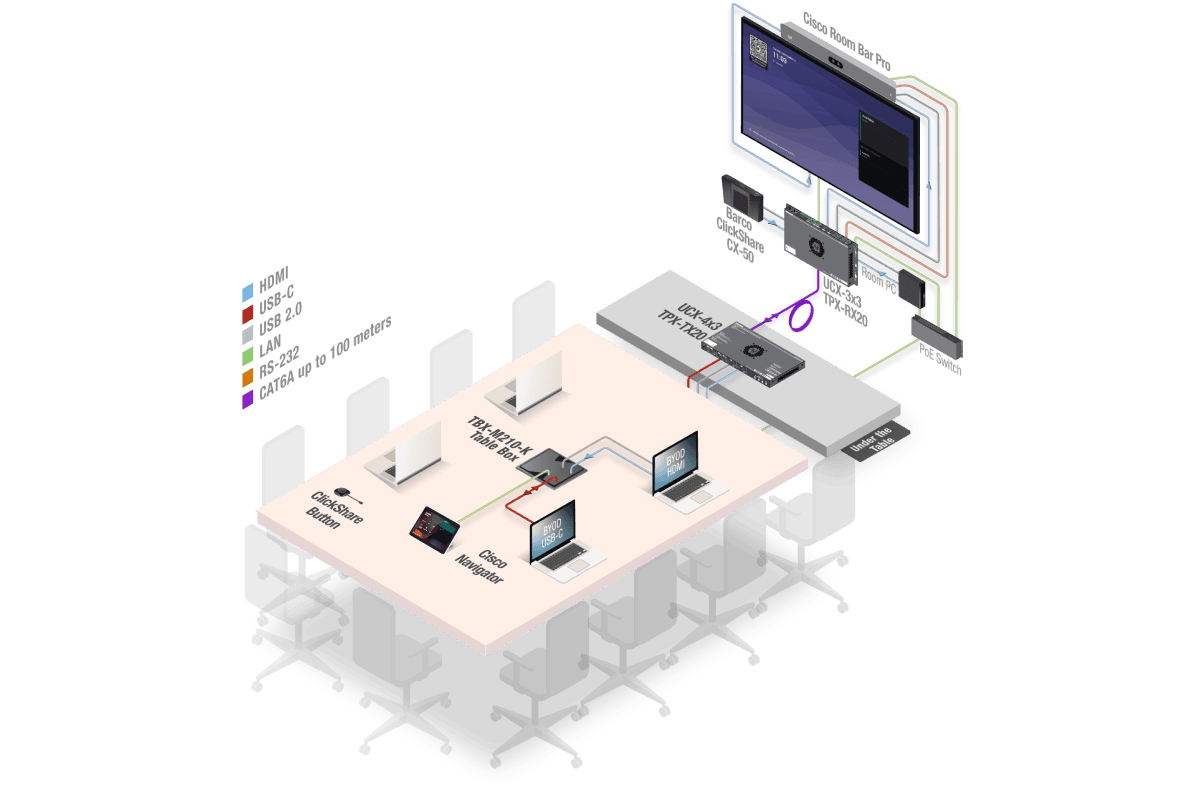
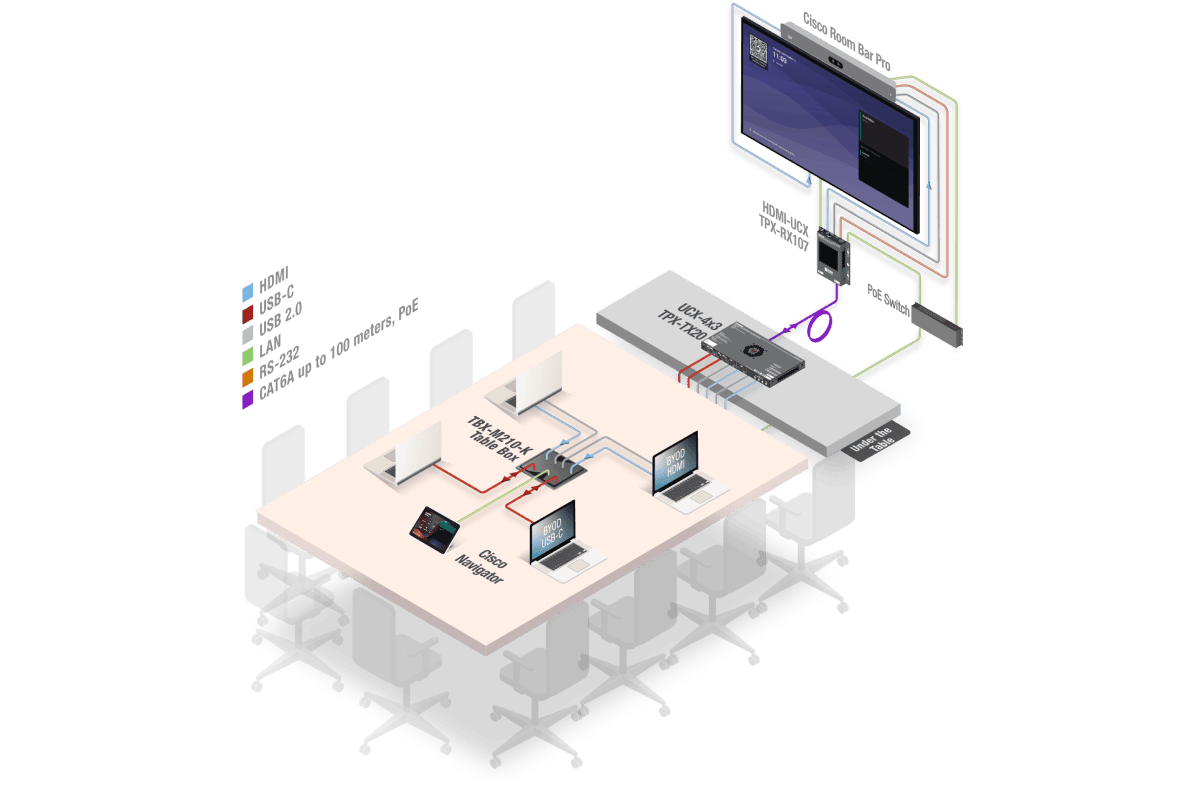
Application / UCX-2x1, UCX-3x3 / Cisco
Using the Power of Cisco Room Devices with Lightware Integration
Users Can:
- Take control of the room assets such as lights, shades, projector from a single source
- Access additional sources and provide transparent signal transmission, regardless of the room size
- Share and utilize their Room Kit as an USB camera and speakerphone for BYOD/BYOM calls
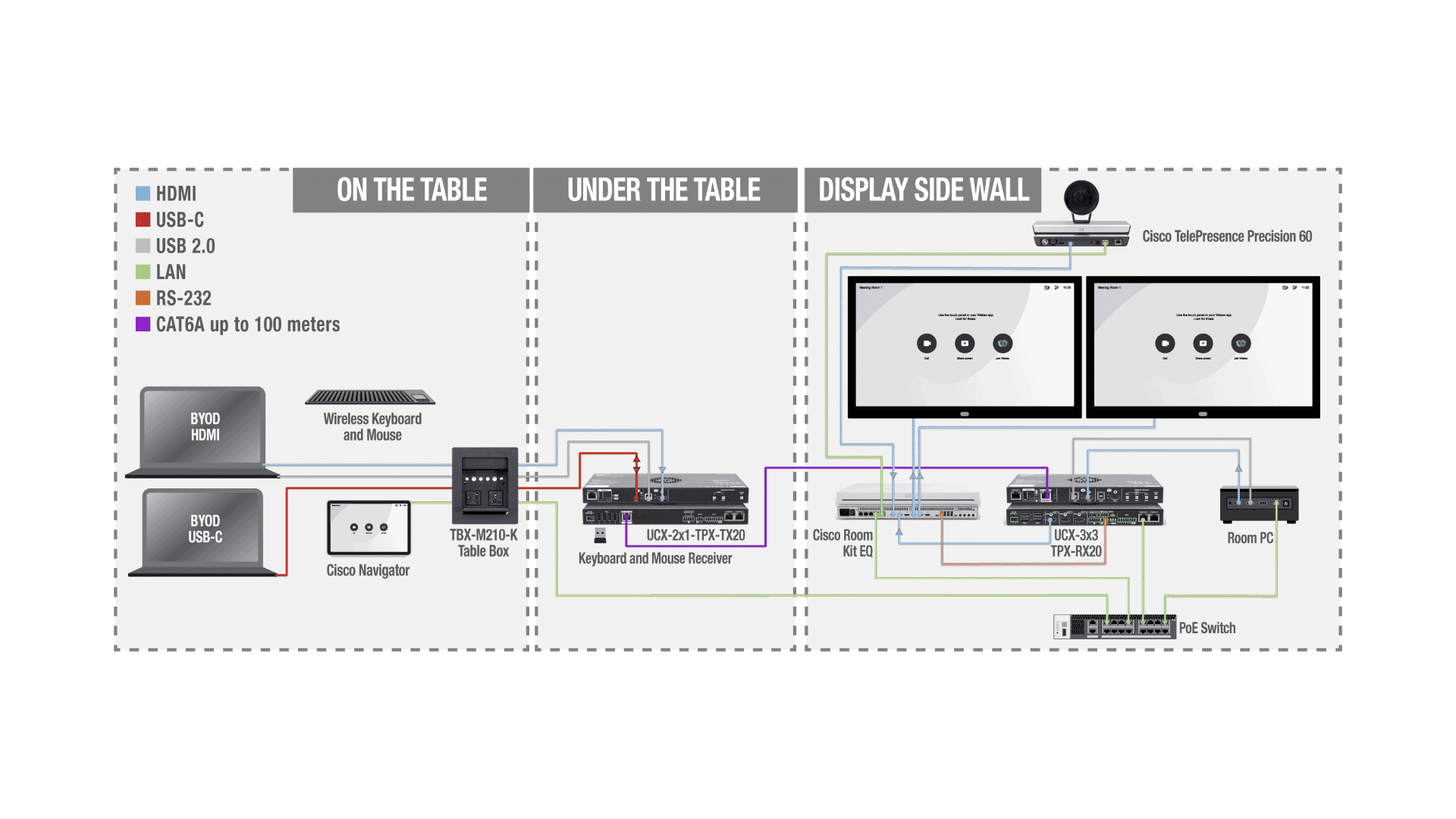
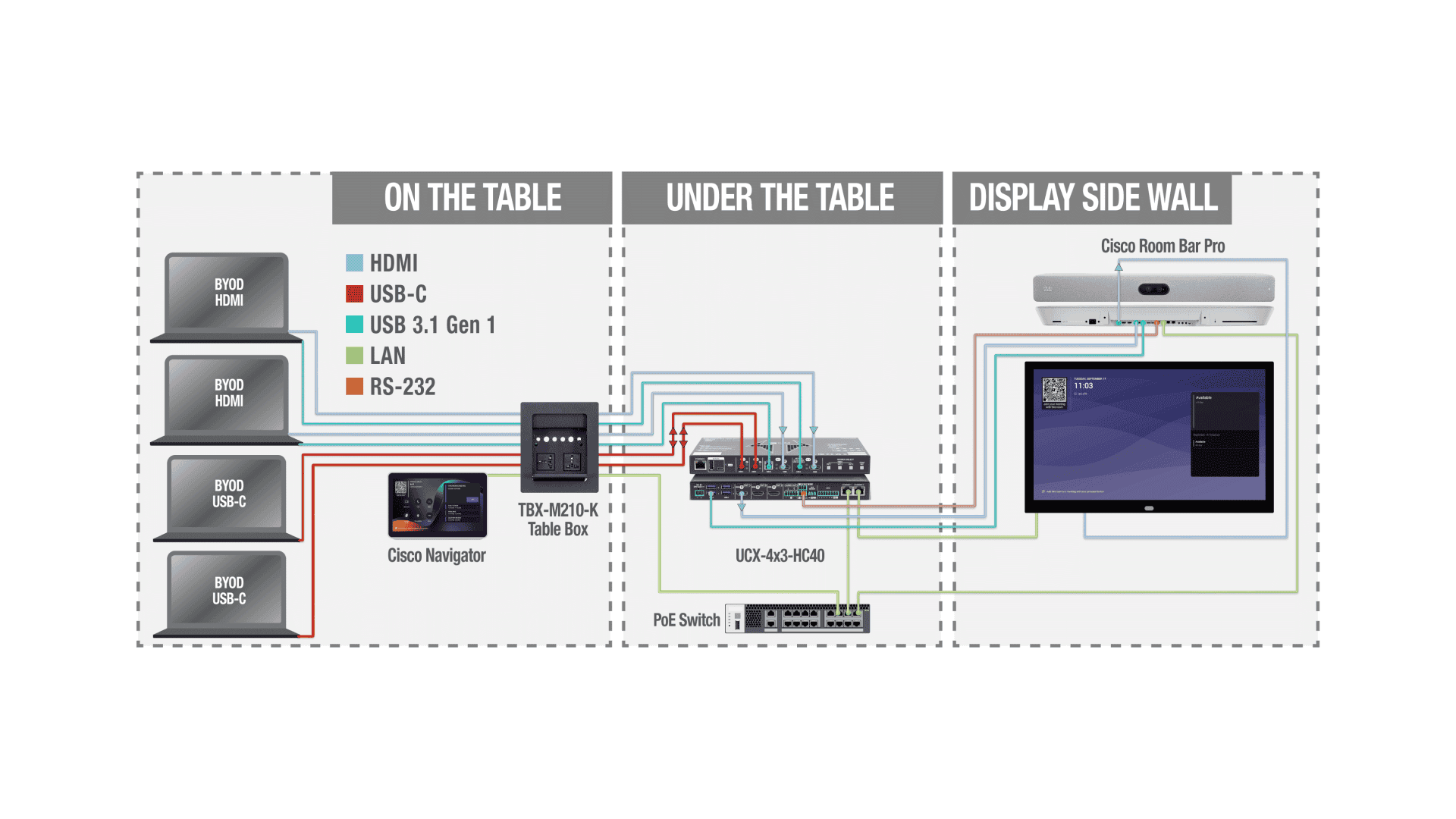
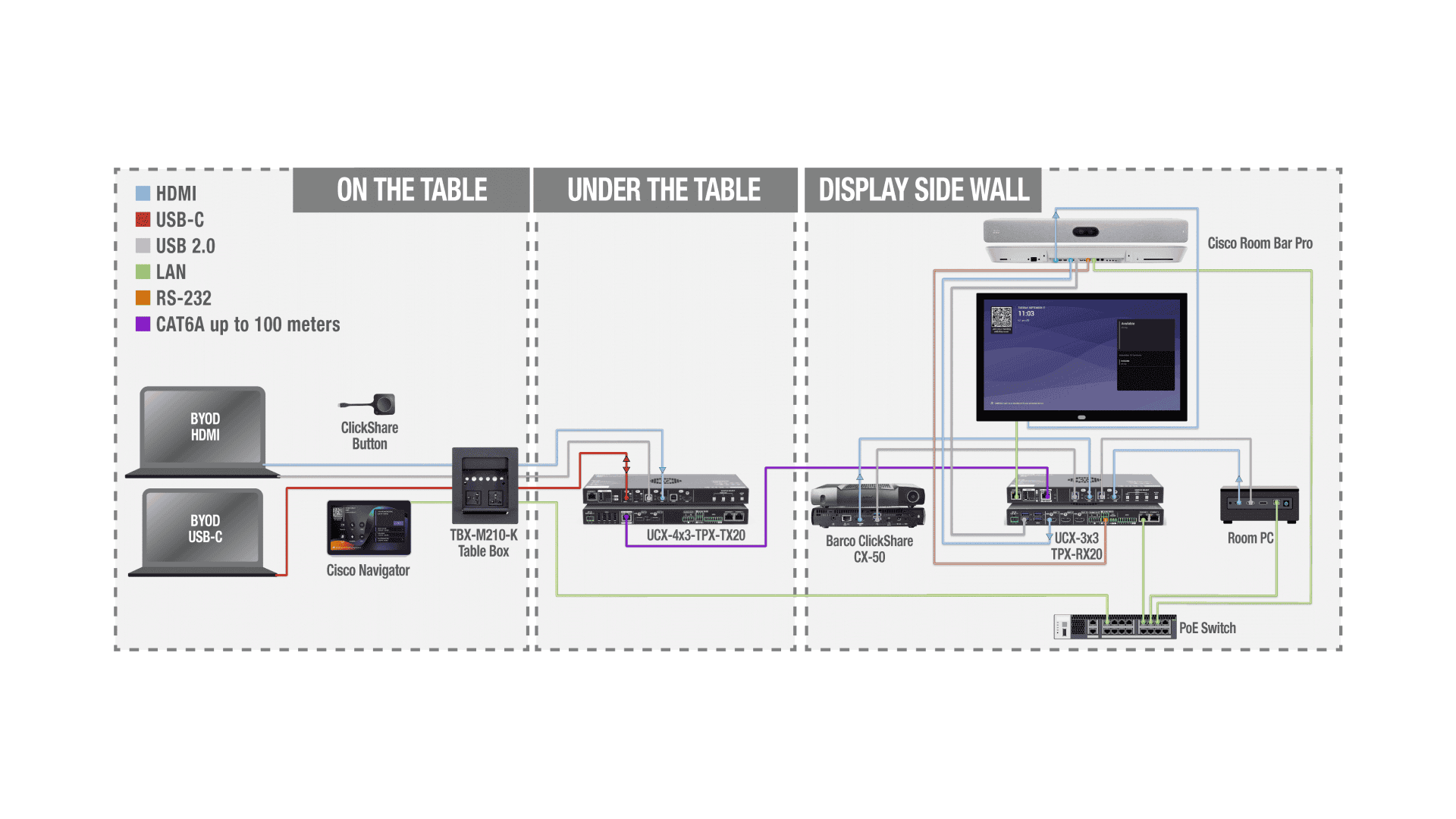
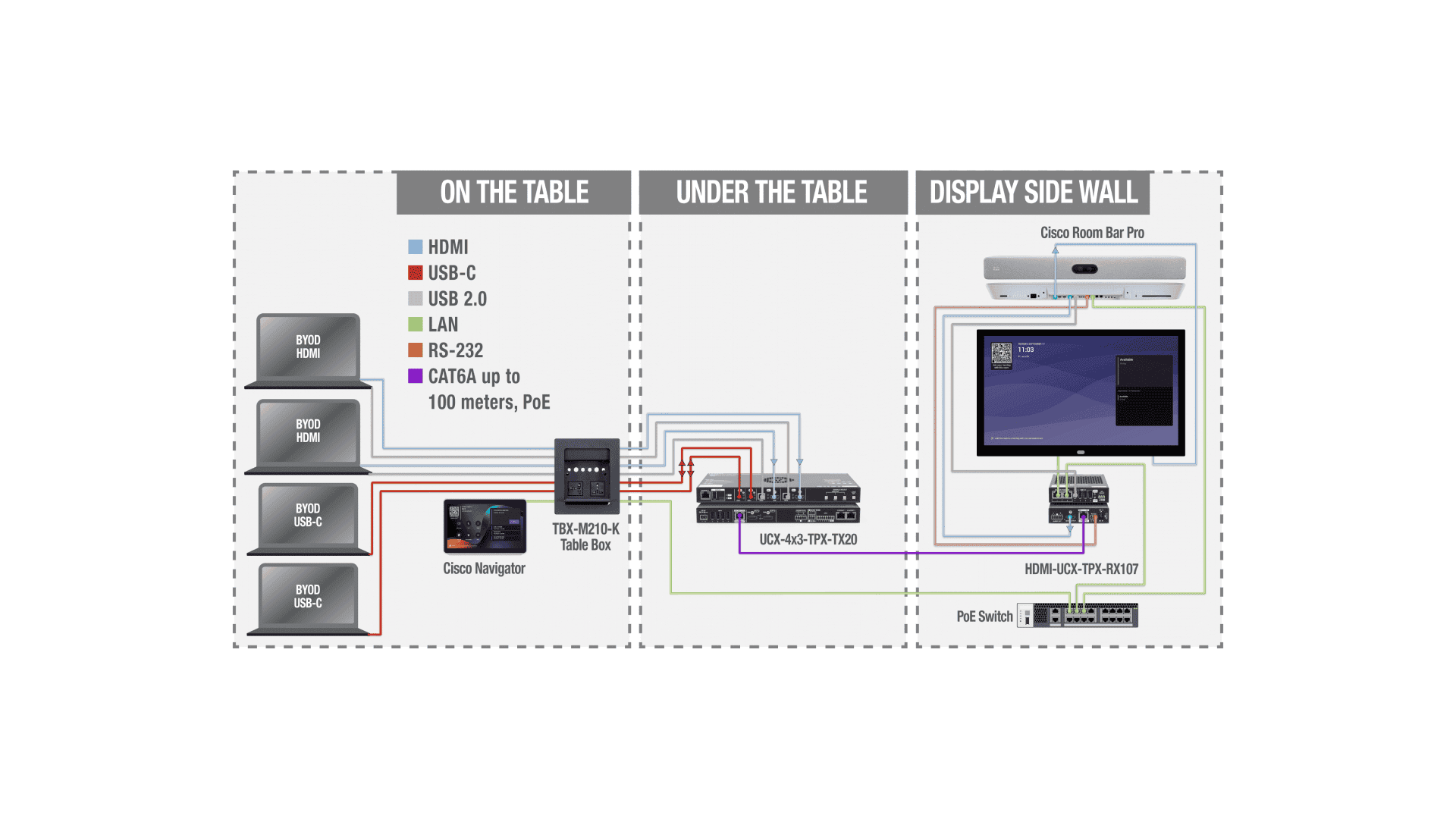
Line / UCX-2x1, UCX-3x3 / Cisco
Related Cisco Products
Cisco Room Configuration Wizard
In order to have your CISCO integration with Lightware devices up and running, you will need a proper configuration file including settings for all the elements. The below configurator wizard will guide you through the steps of generating one, which you can download at the end of the process.
Simplify Room Automation with LARA
Lightware Advanced Room Automation: Configure and automate meeting spaces, no programming skills required, and coding is optional too.
Lightware Products with LARA Integration

MMX2 Series

Taurus UCX Series

Taurus TPX Series

Effortless UCX-3x3-TPX-RX20 Integration
Discover the Cisco Room Device Integration and accompanying Cisco Source Expansion Logic for UCX-3x3-TPX-RX20 receivers.
UCX-HC60 – Cisco Room Bar Pro Peripheral Validation Report
Download our detailed validation documentation.


















