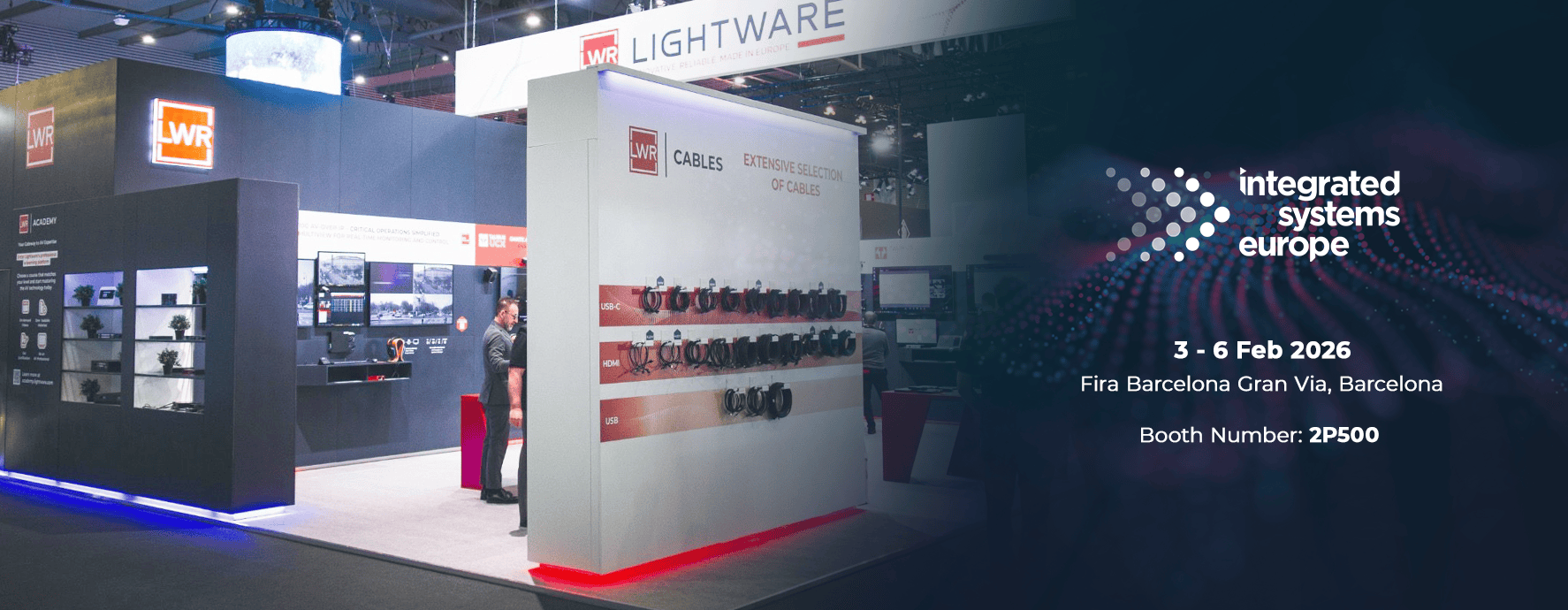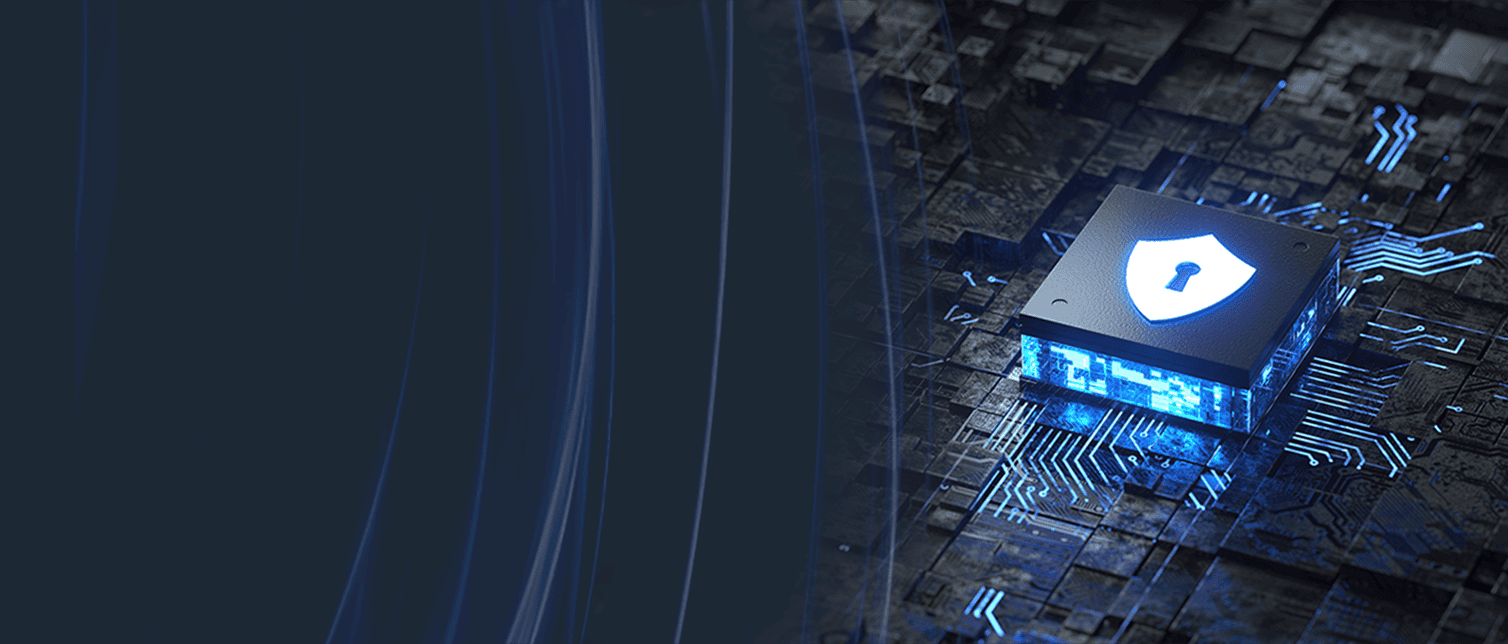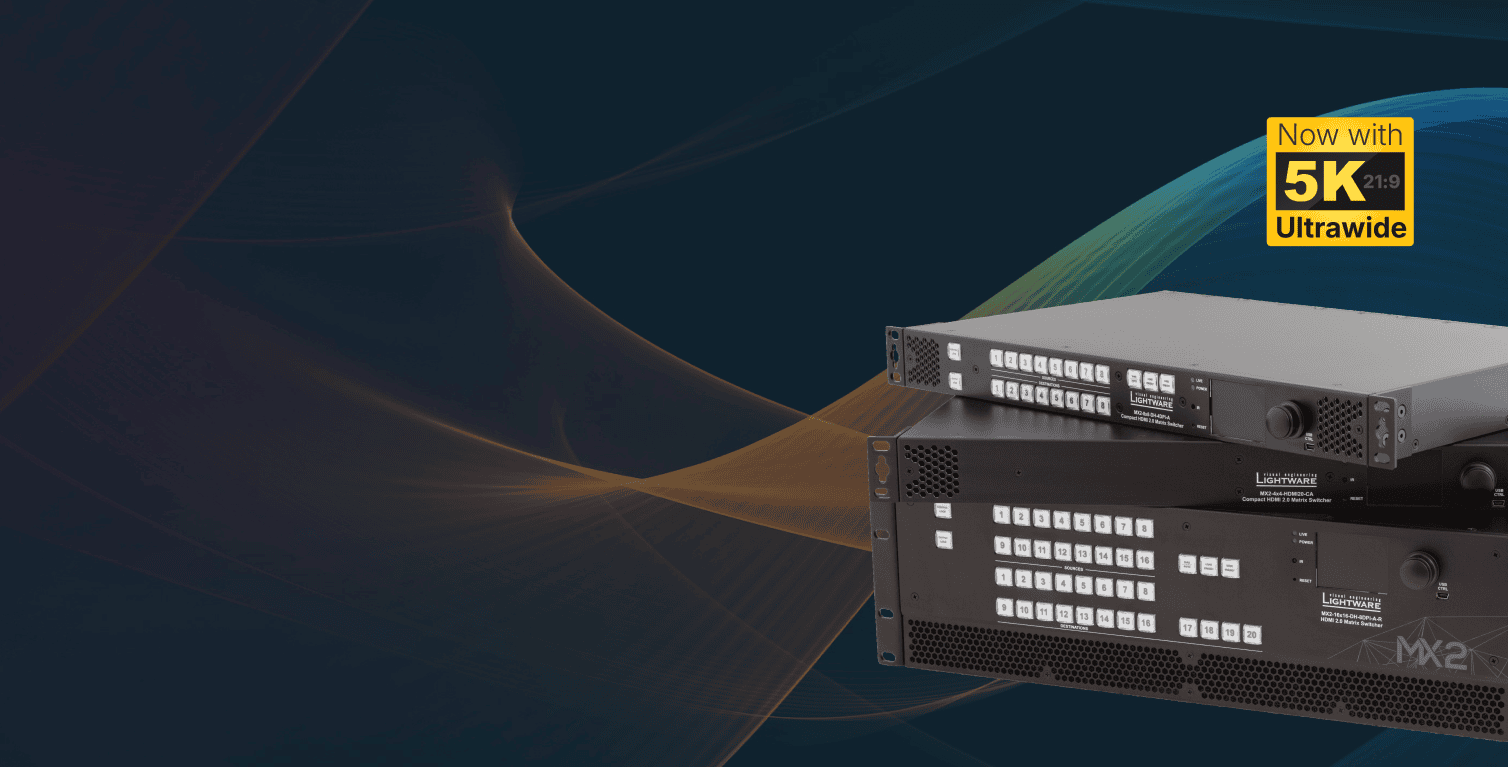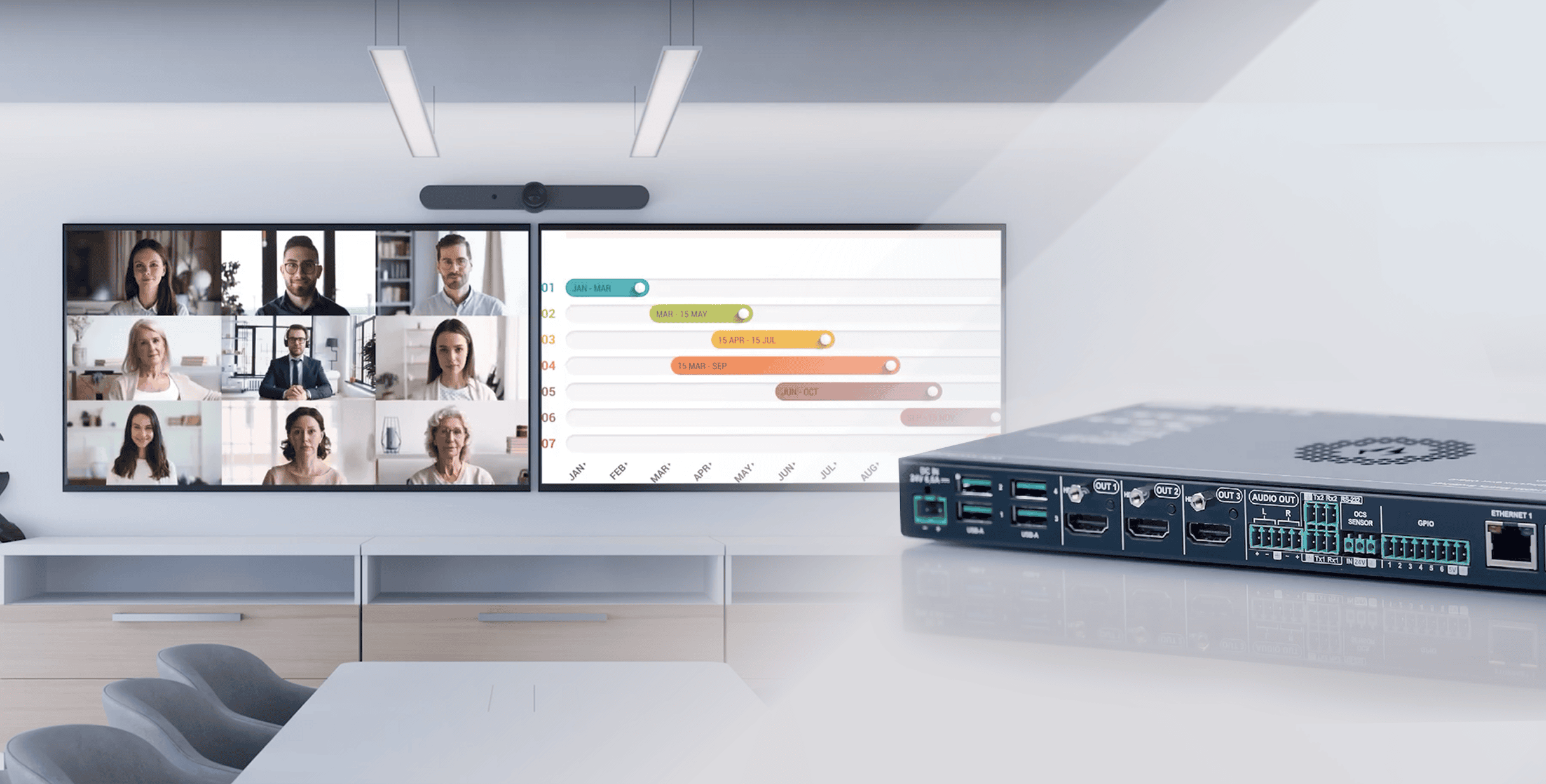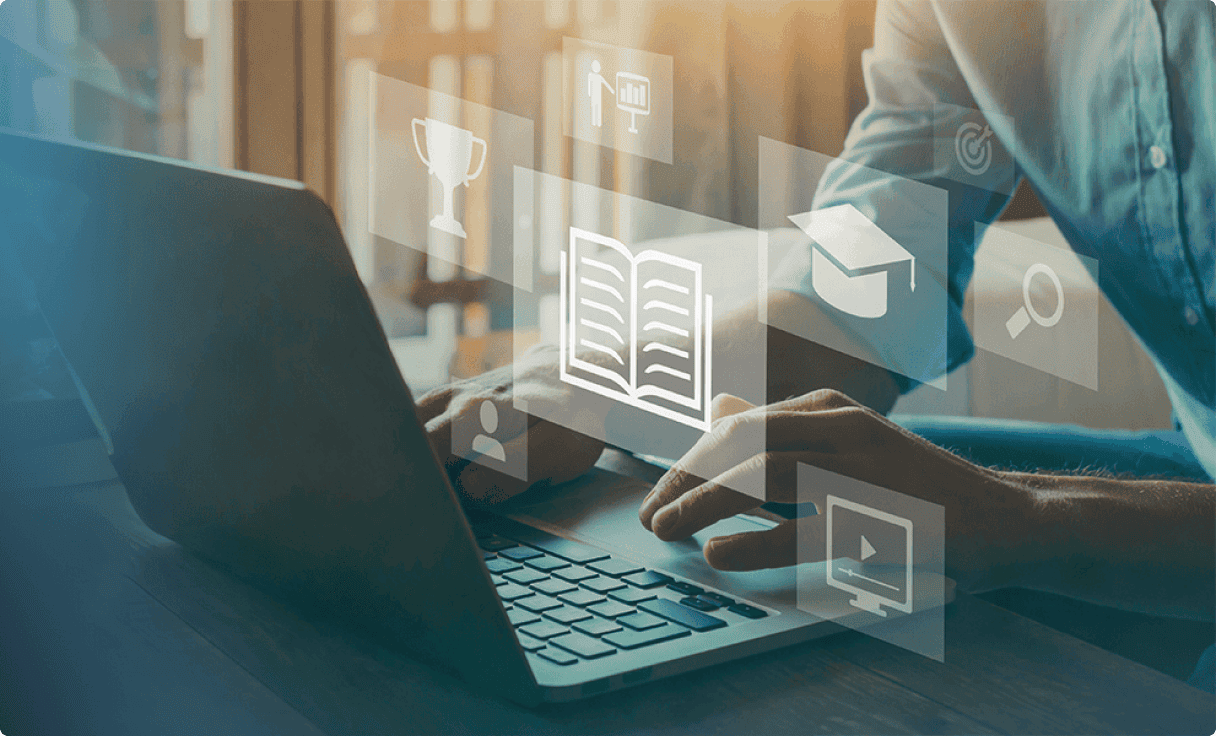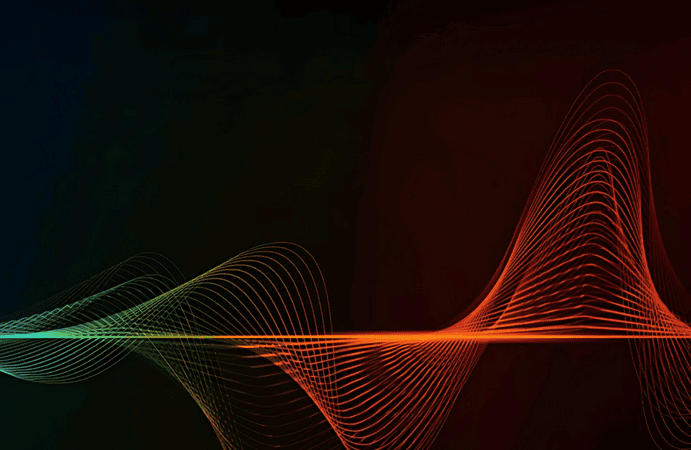Get Ready: Lightware is Heading to ISE 2026!
To experience these solutions in action and discover how they can elevate your meeting spaces visit Lightware at Hall 2, Booth 2P500.
New Taurus UCX Integration for Google Meet
The new integration delivers seamless BYOD and full automation within Google Meet, providing a flexible and secure AV experience
Tailored AV solutions for corporate spaces
Click here to explore examples and system schematics that showcase what our technology can do.
Lightware enhances security in Taurus devices
Lightware’s MX2 Matrix Switchers Now Support 5K
Taurus Dual Screen Extended Desktop
Leading the Way in AV Solutions
Designed for versatility, our products empower a wide range of AV applications
High-Fidelity Signal Management
We offer uncompromising solutions in video, audio and control signal management
Pioneering Approach
We set industry trends and build first-of-their-kind devices
World-class Support
Our dedicated support teams are always ready to go the extra mile
Unparalleled Versatility
Our devices and solutions are designed to fit any application or project
Experience You Can Trust
We design and deliver AV solution for 25 years
Global Presence
Our devices serve AV applications in more than 16 countries across 4 continents
Our solutions
Lightware's devices are trusted across industries for a wide range of AV applications, offering reliable solutions to tackle unique challenges. Discover how our technology supports and enhances various environments.
Where AV Professionals Are Made
Unlock the gateway to unparalleled expertise with industry-leading content curated by seasoned professionals, empowering you to confidently master the AV market and stay ahead of the competition.
Browse Our Product Range
Discover Lightware's innovative AV solutions, from signal management to collaboration tools, designed for simple connectivity in professional spaces.
We are Lightware
At Lightware, our commitment to excellence extends beyond mere products; it encompasses a comprehensive understanding of our solutions and their practical applications. That's why we're continuously establishing experience and training centers worldwide.
Our Mission
We are a professional AV manufacturer, developer and supplier company for 25 years in the heart of Europe, that focuses on customers’ needs and delivers viable solutions over expectations with an uncompromising level of customer service and support.
We leverage our world-class expertise in signal management to deliver the best possible solutions. We firmly believe that technology should seamlessly and invisibly support people's work. Our goal is to further enhance our reliability and become The European Pro AV Signal Management Company.
We keep listening, we keep inventing, we keep delivering, we keep going the extra mile.





Video mapping in Budapest
Powering Diverse Environments
Lightware’s AV solutions are powering a wide range of industries, from corporate offices and educational institutions to live events and broadcast environments. Our case studies highlight the real-world impact of our products, demonstrating how they tackle unique challenges, enhance efficiency, and deliver simple connectivity across diverse applications.
News
3 news items