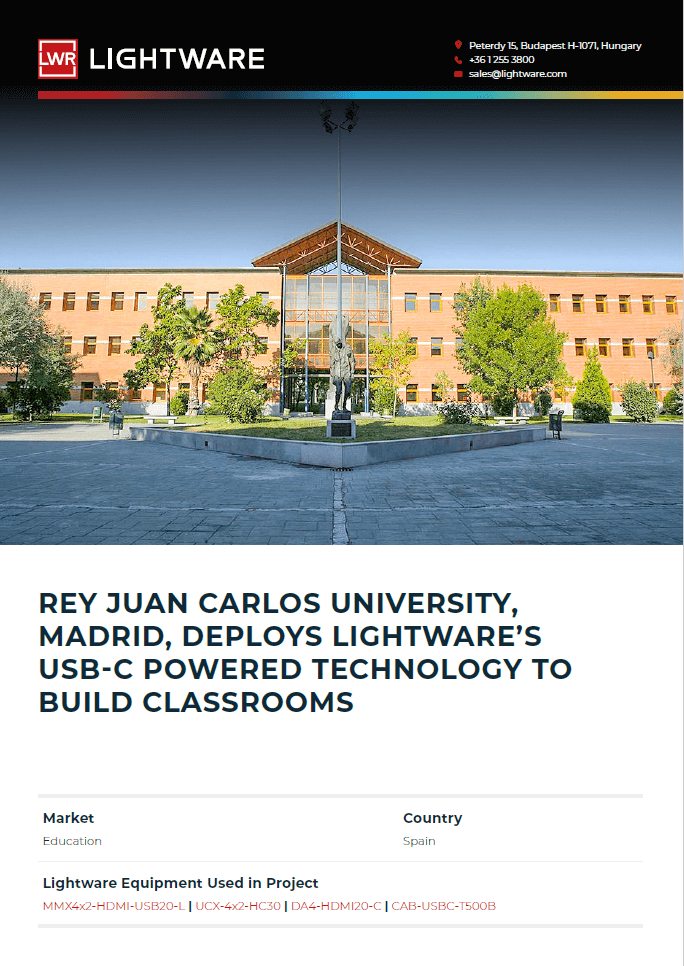Back in 2020, in line with its Quality policy, the University rapidly reacted and responded to the need for a hybrid learning model to address the pandemic challenges. The educational venue looked for a classroom AV solution to enable the same level of accessibility to video, audio, and data for distant students as those learning on campus, have.
The IT Team had several issues that needed to be addressed:
- Sourcing and transmission of the classroom audio and video signals with no compromise to their quality; remote students had to enjoy the sound and picture of the quality as if they were present in the classroom;
- The engineers had to decide whether to carry on with traditional blackboards or introduce a change in pedagogy by using interactive projectors or displays. Finally, they chose interactive solutions based on projectors and USB cameras featuring automatic tracking to focus on the traditional blackboard when the teacher is writing on it;
-
The IT Team was to provide seamless connectivity for the dedicated classroom PCs and teachers’ laptops with classroom peripherals, such as cameras, displays, keyboards and mice, control touch panels, etc.);
-
Costly USB cables, widely limited in lengths, and often showing poor integration with room peripherals, particularly with cameras, could also become a challenge for hybrid classrooms;
-
The hybrid classrooms were to embrace multiple devices that would need constant monitoring and remote support for instructors and for troubleshooting.
From August-2021 up to July-2023, with rolling out multiple Lightware devices, the University’s IT Team converted their campus into an advanced hybrid learning space.

At the 1st stage, as many as 102 units of Lightware MMX4x2-HDMI-USB20-L matrix switchers were deployed offering 4xHDMI inputs, 2xHDMI outputs, and USB2.0 for switching across 4 USB peripherals and 4 hosts. The IT Team enrolled Taurus UCX universal matrix switcher UCX-4x2-HC30 for 102 classrooms, and in the final stage, the University will deploy 92 more units of UCX-4x2-HC30.
With Taurus UCX-4x2-HC30 installed in their hybrid classrooms, the University has built a future-proof learning environment where instructors are confident users of the hybrid technology. They enjoy automated seamless launching of the classroom’s AV. They rely on instantaneous host switching and seamless USB 3.1 Gen 1 connectivity to deliver 4K@60Hz 4:4:4 video, audio, and have access to Ethernet.
Lightware’s distribution amplifier DA4-HDMI20-C is used in large auditoriums of the University to enable a quality video signal on each room display.
The University’s engineers deployed Lightware’s USB-C 5-meter cables. They are satisfied with the performance of Lightware. However, they still face connectivity and switching issues with a third-party USB-A cable produce.

With the open API available in Lightware devices, the task of remote control and support for instructors, as well as trouble preempting are perfectly surmountable for the engineers of URJC.
The IT Team of the Rey Juan Carlos University appreciate the scalability of the Lightware technology which provides room for future technological development and further extension across the campus. They see potential in Lightware’s open API features that enable integration with 3rd parties devices and higher architecture control solutions to enhance classroom use efficiency and preempt devices’ failures.
Currently, the engineers consider the deployment of the room control provided by the Lightware Advanced Room Automation firmware (LARA) that is available in the Taurus UCX switcher. With LARA the University will control both Lightware and 3rd party devices using a rich library of prewritten modules or having their own modules in JavaScript. They study LARA and assess its potential compared to Lightware’s Event Manager control solution that the University has successfully used so far to enhance the classrooms’ use and improve overall learning experience.
For more information on Lightware devices deployed at Rey Juan Carlos University, please check out the links below: