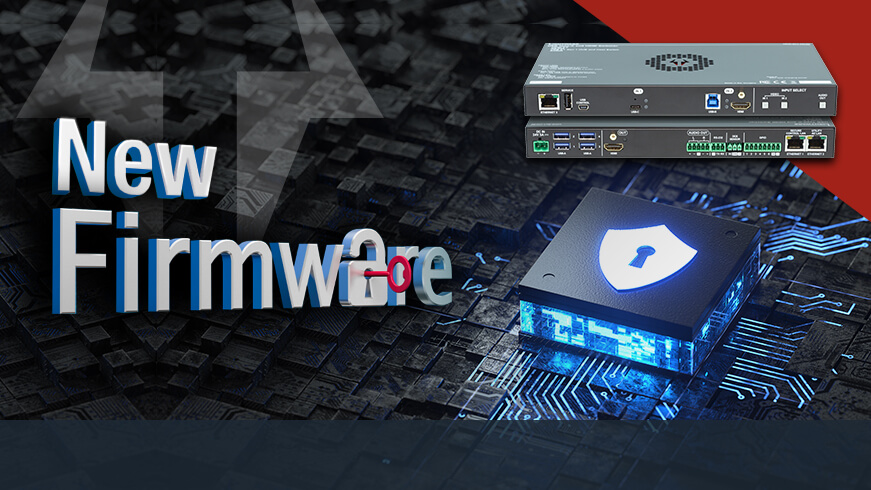It is a port-based VLAN setting, which allows the user to decide which networks the USB-C ports are connected to, and thus which networks the connected devices can use. This way the connected devices can be separated from the corporate network, increasing network security. This new security feature is available from FW package v1.6.2.
We have classified three options of the application, which are the following:
- Transparent: this is the default mode, with a network openly used by Taurus UCX and the BYOD devices.
- Separated BYOD: the network provided for the BYOD devices is separated from the control network.
- Dedicated: each connected BYOD device receives an independent network.
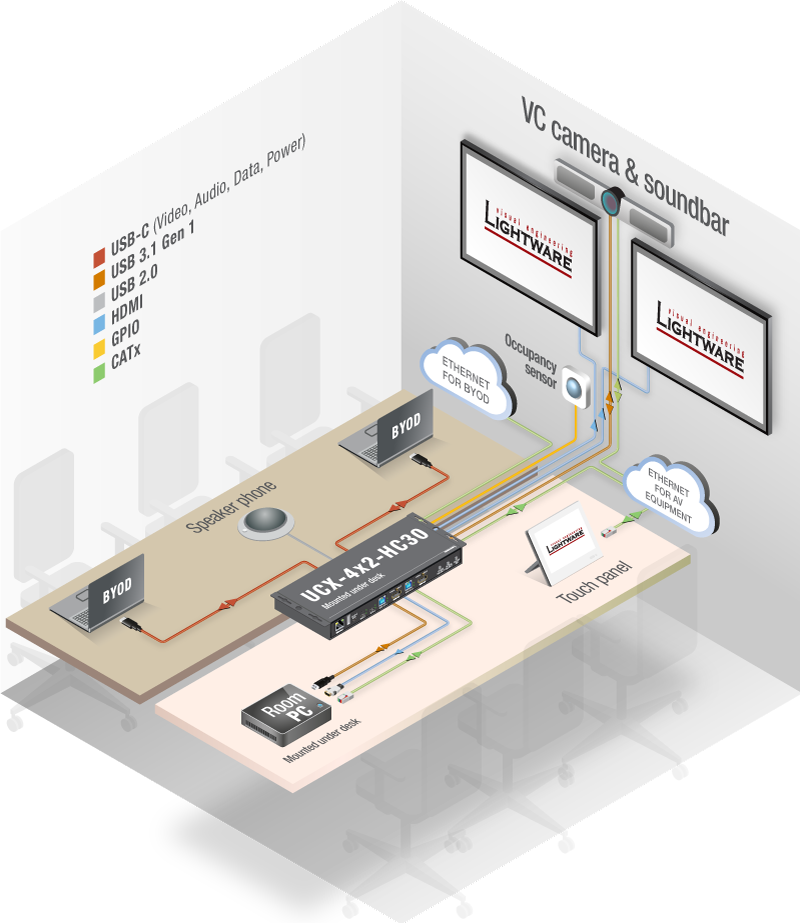
Anything can either be set through the Lightware Device Controller (LDC), LW3 or the REST API interface. Thanks to this feature, we can assure you, that no other parties can access to your network, who should not be. It was one of the key requirements from our customers, and we are more than happy to finally release it. Hope you find it useful during your work.
We encourage you to update your Taurus UCX devices today to take advantage of the above features right away.
You can get this done quickly and easily by using our Lightware Device Updater 2 application.
You can learn more about these features through a relevant whitepaper using the following link:
Head to our download center and get your necessary update files there.